UbuntuのClamAVはデフォルト状態で1時間ごとにfreshclamがパターンファイルを更新してくれるが、そのログファイル(/var/log/clamav/freshclam.log)にWARNINGが出ていた。
WARNING: Your ClamAV installation is OUTDATED!
WARNING: Local version: 0.96 Recommended version: 0.96.1
DON’T PANIC! Read http://www.clamav.net/support/faq
10.04LTSでインストールされるバージョンは0.96なんだが、もう古くなってるよ! すでに0.96.1がリリースされているよ! ということらしい。
パニクらずにそこのURLを読めと言われたので読んでみたけどよく分からん。
ってことで探してたら普通にUbuntuのヘルプページに解説があった。
ClamAV – Community Ubuntu Documentation
ちゃんと読んでないけど、恐らく標準のリポジトリのものはバージョンアップしないから、PPAのを使ってねということのようだ。
というわけで、以下手順の覚え書き。(コンソールの応答は冗長なので必要に応じて省略)
面倒なので作業はrootでやっているため、Ubuntuのお作法に従いたい人は頭にsudoを付けて実行してください。
やったことは、PPA for Clamav Update Team : “Clamav Update Team” team に書いてあるとおり。
まず、リポジトリを追加。最近はsource.listを直接編集しなくても良いっぽい。楽だ。
# add-apt-repository ppa:ubuntu-clamav/ppa
The program ‘add-apt-repository’ is currently not installed. You can install it by typing:
apt-get install python-software-properties
肝心のadd-apt-repositoryが無いようなので追加。
# aptitude install python-software-properties
Reading package lists… Done
Building dependency tree
Reading state information… Done
Reading extended state information
Initializing package states… Done
The following NEW packages will be installed:
python-software-properties unattended-upgrades{a}
0 packages upgraded, 2 newly installed, 0 to remove and 0 not upgraded.
Need to get 50.5kB of archives. After unpacking 1376kB will be used.
Do you want to continue? [Y/n/?]
Get:1 http://jp.archive.ubuntu.com/ubuntu/ lucid-updates/main unattended-upgrades 0.55ubuntu4 [20.5kB]
Get:2 http://jp.archive.ubuntu.com/ubuntu/ lucid/main python-software-properties 0.75.10 [30.0kB]
Setting up python-software-properties (0.75.10) …
で、改めてリポジトリ追加 & /etc/apt/sources.list.d/ 以下にファイルが出来ていることを確認。
# add-apt-repository ppa:ubuntu-clamav/ppa
Executing: gpg –ignore-time-conflict –no-options –no-default-keyring –secret-keyring /etc/apt/secring.gpg –trustdb-name /etc/apt/trustdb.gpg –keyring /etc/apt/trusted.gpg –primary-keyring /etc/apt/trusted.gpg –keyserver keyserver.ubuntu.com –recv F80220D0E695A455E651AC4D8AB767895ADC2037
gpg: requesting key 5ADC2037 from hkp server keyserver.ubuntu.com
gpg: key 5ADC2037: public key “Launchpad PPA for Clamav Update Team” imported
gpg: Total number processed: 1
gpg: imported: 1 (RSA: 1)# cat /etc/apt/sources.list.d/ubuntu-clamav-ppa-lucid.list
deb http://ppa.launchpad.net/ubuntu-clamav/ppa/ubuntu lucid main
リポジトリ情報更新
# aptitude update
Get:1 http://ppa.launchpad.net lucid Release.gpg [307B]
Get:2 http://ppa.launchpad.net lucid Release [57.3kB]
Get:3 http://ppa.launchpad.net lucid/main Packages [3342B]
Fetched 60.9kB in 2s (26.5kB/s)
Reading package lists… DoneCurrent status: 5 updates [+5], 28941 new [+1].
更新実行
# aptitude safe-upgrade
The following packages will be upgraded:
clamav clamav-base clamav-daemon clamav-freshclam libclamav6
5 packages upgraded, 0 newly installed, 0 to remove and 0 not upgraded.
Need to get 5237kB of archives. After unpacking 65.5kB will be used.
Do you want to continue? [Y/n/?]
Writing extended state information… Done
Get:1 http://ppa.launchpad.net/ubuntu-clamav/ppa/ubuntu/ lucid/main libclamav6 0.96.1+dfsg-0ubuntu0.10.04~ppa1 [3902kB]
Get:2 http://ppa.launchpad.net/ubuntu-clamav/ppa/ubuntu/ lucid/main clamav-daemon 0.96.1+dfsg-0ubuntu0.10.04~ppa1 [414kB]
Get:3 http://ppa.launchpad.net/ubuntu-clamav/ppa/ubuntu/ lucid/main clamav-base 0.96.1+dfsg-0ubuntu0.10.04~ppa1 [290kB]
Get:4 http://ppa.launchpad.net/ubuntu-clamav/ppa/ubuntu/ lucid/main clamav-freshclam 0.96.1+dfsg-0ubuntu0.10.04~ppa1 [302kB]
Get:5 http://ppa.launchpad.net/ubuntu-clamav/ppa/ubuntu/ lucid/main clamav 0.96.1+dfsg-0ubuntu0.10.04~ppa1 [328kB]
Fetched 5237kB in 5s (1025kB/s)
Reading changelogs… Done
Preconfiguring packages …
(Reading database … 63211 files and directories currently installed.)
Preparing to replace libclamav6 0.96+dfsg-2ubuntu1.2 (using …/libclamav6_0.96.1+dfsg-0ubuntu0.10.04~ppa1_amd64.deb) …
Unpacking replacement libclamav6 …
Preparing to replace clamav-daemon 0.96+dfsg-2ubuntu1.2 (using …/clamav-daemon_0.96.1+dfsg-0ubuntu0.10.04~ppa1_amd64.deb) …
* Stopping ClamAV daemon clamd [ OK ]
Unpacking replacement clamav-daemon …
Preparing to replace clamav-base 0.96+dfsg-2ubuntu1.2 (using …/clamav-base_0.96.1+dfsg-0ubuntu0.10.04~ppa1_all.deb) …
Unpacking replacement clamav-base …
Preparing to replace clamav-freshclam 0.96+dfsg-2ubuntu1.2 (using …/clamav-freshclam_0.96.1+dfsg-0ubuntu0.10.04~ppa1_amd64.deb) …
* Stopping ClamAV virus database updater freshclam [ OK ]
Unpacking replacement clamav-freshclam …
Preparing to replace clamav 0.96+dfsg-2ubuntu1.2 (using …/clamav_0.96.1+dfsg-0ubuntu0.10.04~ppa1_amd64.deb) …
Unpacking replacement clamav …
Processing triggers for man-db …
Processing triggers for ureadahead …
Setting up libclamav6 (0.96.1+dfsg-0ubuntu0.10.04~ppa1) …Setting up clamav-base (0.96.1+dfsg-0ubuntu0.10.04~ppa1) …
Setting up clamav-freshclam (0.96.1+dfsg-0ubuntu0.10.04~ppa1) …
Replacing config file /etc/clamav/freshclam.conf with new version
* Starting ClamAV virus database updater freshclam [ OK ]Setting up clamav-daemon (0.96.1+dfsg-0ubuntu0.10.04~ppa1) …
* Starting ClamAV daemon clamd [ OK ]Setting up clamav (0.96.1+dfsg-0ubuntu0.10.04~ppa1) …
Processing triggers for libc-bin …
ldconfig deferred processing now taking place
Reading package lists… Done
Building dependency tree
Reading state information… Done
Reading extended state information
Initializing package states… DoneCurrent status: 0 updates [-5].
で、freshclam.logからWARNINGが消えたことを確認して終了。
いやあ、PPA便利。

コメント
[…] the original post: ClamAVでのOUTDATEDワーニング解消 (Ubuntu 10.04LTS) – kuniharumaki blog gunpla/news/japan: Mobile Phone Limited 1/100 Gundam RX-78-2 w […]
[…] View original here: ClamAVでのOUTDATEDワーニング解消 (Ubuntu 10.04LTS) – kuniharumaki blog […]
Thankssss!!! , the only guide in the web workss , from Argentina / Cordoba , best regards
Thierry